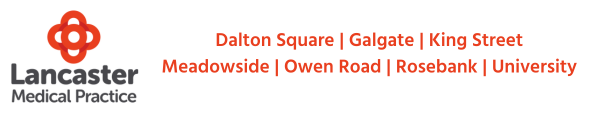Non-urgent advice: Appointments now available to book online
Our patients are now able to book the following appointments directly via the NHS App and Patient Access.
– Cervical Screening (smear tests)
– B12 Injections (not first injection)
– Childhood Immunisations (8, 12 and 16 week vaccinations and pre-school boosters)
– Suture, staple and clip removals
You should only book into these appointments if you are eligible. We reserve the right to cancel your appointment, and the clinician may decline to see you if you have booked the appointment inappropriately.
Further appointment types will become available to book soon.
Contact us online using Patchs
You can contact us online for medical purposes to request help and advice for any symptoms you are having, or administrative purposes to request documentation, such as a medical report or fit note. Some patients find this method of contact more convenient than telephoning or visiting the practice.
By using Patchs, you will only have to answer a few simple free text questions covering the details of your request. We will then contact you to discuss the most appropriate next steps.
In order to use Patchs to contact us online, you will need to sign up and make an account. Sign up is a simple and quick process and creation of an account means you can view all text, email and online communications in one place.
You can read the Patchs Patient Guide for more information.
Online services allow you to:
- book directly into certain appointment types
- check or cancel your appointments
- order repeat prescriptions
- see parts of your health record, including information about medicines, vaccinations and test results
- see communications between your GP surgery and other services, such as hospitals
How to register for Online Services
NHS App
For most people, there is no need to contact the practice to sign up to the NHS App. Instead, you can verify your identity by:
- Taking a photo of your ID (passport, UK or EU driving licence, or European national identity card) using your phone.
- Recording a short video of your face while you say 4 numbers, or use your camera to scan your face.
Getting started with the NHS App: Step-by-step instructions for patients.
Patient Access
To register for Patient Access, you will need to:
- Telephone us on 01524 551551 or visit reception at one of our surgeries so we can confirm your identity.
- After your identity has been verified, our IT department will be notified and they will send your credentials to you via email.
- Enter the credentials in Patient Access. You can also use these details to register on the NHS App if you could not prove your identity online.
NHS App
Patient Access
Non-urgent advice: Having Problems?
Page last reviewed: March 5th, 2024
Next review due: June 5th, 2024