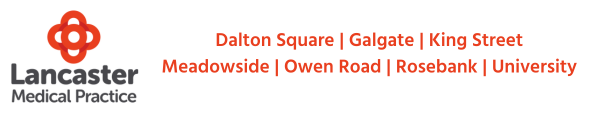MyGP App Issues
Posted on:
We’ve noticed an increase in patients reporting issues with the MyGP App.
The MyGP App is being phased out and replaced by the NHS App. We recommend that patients use the NHS App to manage their health online, due to its functionality and we can support patients with the NHS App, should they need help using it.
To migrate from the MyGP App to the NHS App, please follow these steps:
- Open the MyGP App. Navigate to Settings and click Disconnect.
- Install the NHS App from the Apple Store or Google Play Store.
- Login to the NHS App. Use the same email and password you used for the MyGP App. If you’ve forgotten your password, you can reset when you login to the NHS App.